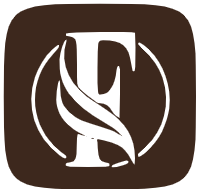The internet has become an essential part of our daily lives, and it’s no different for children. Children are spending more time online than ever before.
While the internet is a great resource for learning and entertainment, it can also be a dangerous place for kids. It is the responsibility of parents to ensure that our children are protected from online threats, including cyberbullying, online predators, and inappropriate content.
In this blog post, we’ll discuss 10 tools and techniques that you can use to protect your kids online. From parental controls to internet safety software, we’ll cover everything you need to know to keep your children safe online.
1. Parental Control Software
Parental control software is an essential tool for regulating your children’s online activities. It helps block inappropriate websites, monitor their social media accounts, and control screen time.
There are many options available, including Net Nanny, Kaspersky Safe Kids, and Norton Family. These tools provide you with a range of features that allow you to tailor your child’s internet usage to your family’s values and preferences.
2. SafeSearch
SafeSearch is a search engine filter that blocks explicit content from appearing in search results. Google, Bing, and Yahoo all have SafeSearch options that you can enable to protect your kids from inappropriate content.
Make sure you enable this feature on all devices that your child has access to, including smartphones, tablets, and computers.

3. Cybersecurity Software
Cybersecurity software, such as antivirus and antimalware programs, can protect your child’s device from viruses and other online threats. Popular options include McAfee, Norton, and Avast.
However, keep in mind that these types of software can only do so much. It’s crucial to teach your child about safe browsing habits and to avoid clicking on suspicious links or downloading unknown files.
4. Two-Factor Authentication
Two-factor authentication is an extra layer of security that you can add to your child’s online accounts. This feature requires a second form of identification, such as a fingerprint or a verification code sent to their phone, in addition to their password.
Enabling two-factor authentication is an easy way to prevent unauthorized access to your child’s online accounts, especially if their password is compromised.
5. Private Browsing
Private browsing modes, such as Incognito mode on Google Chrome, can help protect your child’s online privacy. These modes do not save browsing history or cookies, making it difficult for others to track their online activity.
However, it’s important to note that private browsing doesn’t provide complete anonymity. Your internet service provider, school, or employer can still track your online activity.
6. Social Media Privacy Settings
Social media platforms have privacy settings that allow you to control who can see your child’s posts, photos, and personal information. Review and adjust these settings regularly to ensure your child’s privacy and safety.
It’s crucial to teach your child about the dangers of sharing personal information online, including their full name, date of birth, school, and home address.
7. VPN
A Virtual Private Network (VPN) encrypts your child’s internet connection and hides their IP address, making it difficult for hackers and other online threats to track their online activity.
Popular VPN options include NordVPN, ExpressVPN, and CyberGhost. However, keep in mind that some websites and services may block VPNs, and using a VPN may slow down your internet connection.

8. Education
Teaching your child about online safety and responsible internet use is crucial to protecting them from online threats. Encourage them to ask questions, communicate with you about their online activity, and report any suspicious behavior.
It’s essential to have open and honest conversations with your child about the dangers of the internet, including cyberbullying, online predators, and inappropriate content.
9. Password Management
Password management tools, such as LastPass and 1Password, can help your child create strong and unique passwords for their online accounts. This reduces the risk of their accounts being hacked or compromised.
It’s crucial to teach your child about the importance of creating strong passwords and avoiding using the same password for multiple accounts.
10. Monitoring
Regularly monitoring your child’s online activity can help you identify any potential risks or threats. This includes checking their browsing history, social media accounts, and online conversations.
However, it’s important to respect your child’s privacy and only monitor their online activity when necessary. It’s also crucial to have open and honest conversations with your child about why you’re monitoring their online activity and to address any concerns or issues that arise.
We hope that this blog post has been helpful in providing you with the information you need to protect your kids online. Remember to stay vigilant! it’s never too early to start teaching your children about internet safety. Make sure to seek professional help if you’re concerned about your child’s online activity.